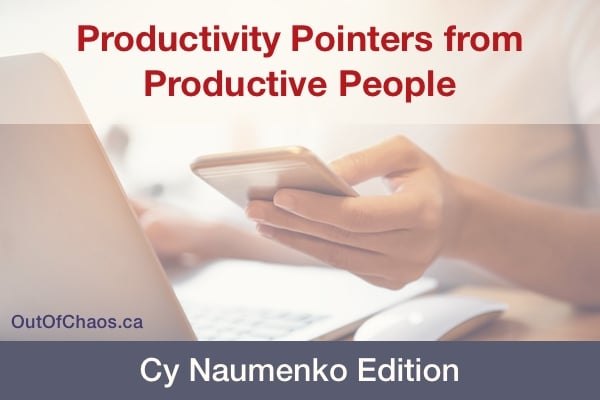
Do you ever wonder how some business leaders are so productive? They are incredibly busy yet accomplish what they want in less time than many others. As a Professional Organizer, I’m lucky to meet many inspiring individuals who fall into this illustrious category. In this Productivity Pointers from Productive People segment, I am pleased to interview Cy Naumenko, President of Spot Solutions, to learn what makes an organized and successful individual.
What are the biggest time wasters in your life? What do you do to manage them?
My biggest time management challenge is an overflowing email inbox. However, email is also the primary source of things that need my attention, so sorting and filtering are essential, although they are always a work in progress as projects and people change over time.
Tell us about your everyday “essentials” for business (e.g. smartphone, apps, virtual assistant? etc.).
I rely heavily on the Microsoft Office platform, so my essentials include:
- MS Outlook for email and task list. I use the desktop, mobile, and browser versions which access the same data. Although, I usually use the desktop app.
- MS Teams for instant chat and video conferencing. Again, because the desktop, mobile, and browser versions access the same data, I can use this tool even when I’m not at my desk.
- SharePoint for documents and files. We use it as our company’s intranet and create portals for every project.
- OneNote for personal notes and business notes. Wherever I am or whatever I’m doing, it’s easy to capture ideas in OneNote.
Security is important, as is convenience. That’s why I use KeePass password manager, which is available on both desktop and smartphone.
How do you manage and organize yourself electronically (online, smartphone, computer)?
For collaboration, I need:
- It is a must since it is universal and the primary source of interaction with external parties. Email is “information only.” I’ve learned that, while essential, I do not consider it the “source of truth” because finding and collaborating on current documents through email is impossible. We use SharePoint for that.
- Immediate messaging with my team. We use MS Teams for chatting. It is a must to ask quick questions and find out if people are available.
- Video conference with my team and external parties. Again, we use MS Teams. Video is essential for quick conversations with team members, scheduling internal meetings, and, of course, arranging meetings with external parties like clients and suppliers.
- Accessible documentation and other files. We use SharePoint as a permanent, available-anywhere, organized cloud location. (Previously, we used network drives, but SharePoint is much better.) Because SharePoint is our repository of current documents, it is our “key source of truth
- ” for all company matters, including phone lists, invoicing instructions, sales and marketing materials, IT tasks, training material for staff, etc.
- Project Portals: We have a SharePoint space (“source of truth”) for every project, which contains documents, files, change order lists, client issue lists, project meeting notes, etc.
For personal productivity, I need:
Notes housed in a permanent, available anywhere, organized, cloud location. I have a OneNote for business use, including my phone log, meeting notes from project, group, and one-on-one meetings, notes to prepare for strategic planning, notes for sales calls, etc.
I also have a OneNote notebook for personal use. It includes shopping lists, movies/books to watch/read, notes about hobbies, travel plans/reviews, financial planning, and notes about kids and their school information, etc.
Of course, having my password manager available anywhere means I can quickly and securely log in to wherever, whenever. It saves me so much time!
A “capture tool” is essential for an effective productivity system – and for mental health. When I have an idea, I need a place to “capture” it immediately, even if I don’t have time to deal with it. It happens dozens of times a day.
Then, I need a system to review and organize that captured information on a regular basis. I try to do this each day, but I also fixed a weekly time in my schedule to clean out all the residue (declutter) and put the important points in the right place (organize). If the items are short tasks, I often complete them immediately. For the longer tasks, I schedule time to complete them.
During my weekly review, I also flag things as “not doing now.” It means I don’t want to forget about them, but I also don’t want to think about them right now.
If my system works correctly, I don’t have to think about what I put into it. If I trust the system, placing a task into it gives me almost the same mental satisfaction as completing it. (I experience Entlistungsfreude, a German word meaning the joy of crossing things off a list). And the beauty is, I don’t have to think about it or worry about it anymore since I know the system will deal with it. Of course, this is perfection, and I do get close sometimes. But the system needs constant tending.
How do you organize and file your paper information?
I reduce paper as much as possible. I try to do everything electronically. We scan paper documents, invoices, cheques, payments, reports, contracts, etc. and place them in our system. Some of the physical documents we retain to meet legal and regulatory requirements. However we dump them into a yearly file folder and don’t waste time categorizing them. We started doing this a few years ago and have not yet needed to retrieve the paper versions. I try to follow this principle in my personal life as well.
Incidentally, this principle solves some other problems as well. I have found that the reason to keep stuff is the memories associated with it. But if I take a picture of the thing and put it into a well-organized system, I can let go of the physical item. And the digital copy takes no space! This was significant in helping me declutter. And it even helps family squabbles!
Last year, my mother passed away (my father passed a few years earlier), so my siblings and I had to sort out and divide a lot of sentimental items. But it was greatly eased by the fact that we could retain the memories by taking a picture. With documents, photographs, etc., the copy is every bit as good. It was far easier to donate items when we could keep the memory by scanning or photographing.
Oh, and on a related topic, we are trying to live by the principle of “store it at the store.” This means we don’t keep something at home if we can buy it. What we lose by buying in bulk, we more than make up for in a decluttered life.
What is your top tip for staying organized & productive?
I have several productivity tips.
- To combat procrastination, commit to spending just five minutes on a task. Once I start, I tend to finish.
- However, stop a task about 1/3 or 1/2 way through and decide if it’s still worth doing. Sometimes, I complete things on momentum, but later I realize, the task was not even worth doing.
- Not everything worth doing is worth doing well. I know this goes against the aphorism. But if perfectionist tendencies creep in, stop and realize that not everything requires that much attention.
- Sometimes procrastination pays off. If you let tasks sit for a while before you start them, you realize that things that seemed really urgent yesterday may be less urgent today.
What do you do to achieve work-life balance?
I walk to and from work. On the way in, I fill up with ideas and enthusiasm for the day. On the way home, I decompress, and the physical activity compensates for sitting at a computer all day. I often listen to non-work-related audiobooks or podcasts while I walk home. By the time I get home, I will be mentally out of work mode.
Please feel free to share any other information about yourself or your productivity skills with the Out of Chaos audience.
Don’t stress too much about “productivity failures.” Instead, strive for improvement rather than perfection. And that is true for everybody, even those who comment publicly on their productivity systems and seem so organized. We are all a work in progress.
Learn more about Cy Naumenko. Read more productivity pointers from productive people.
