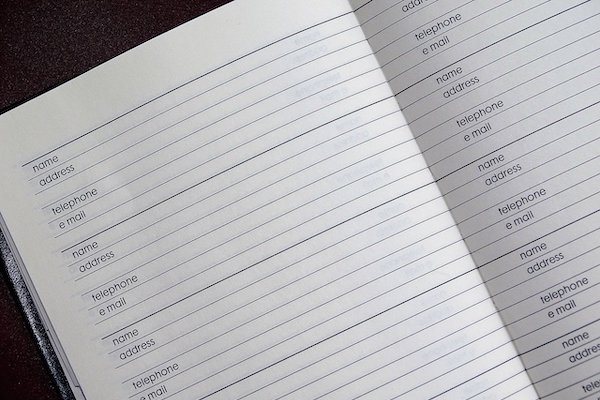
As the end of the year approaches, it’s time to think about some goal-setting in your work life. Those goals might be optimizing customer engagement, increasing conversion, and building better relationships with customers, suppliers, and colleagues. All of that will be challenging if your address book is a mess. It’s time to clean up your contacts.
How Did My Contacts Get so Messy?
Contact information gets disorganized over time. We inadvertently create duplicate entries when people have multiple email addresses. Information becomes outdated as people change their names/business names or update their addresses and phone numbers. To complicate matters, we may store contact information in various places – smartphones, computers, cloud drives, and social media sites.
How Should I Clean Up My Contacts?
Sadly, there is no quick, easy way to clean up your contacts. (I wish there were because I would definitely be using that method myself!) There are some tricks to speed up the process, though. We’ll go through them step-by-step.
Decide Which Data
The first step is to decide if you will keep your personal and business contacts in the same address book. Many people do, and that is okay because it is all in one place. If you decide to separate your addresses, that’s okay too. Choose whichever method works for you.
Next, determine which pieces of information you need to keep and collect from your contacts. Do you need both home and business addresses for your suppliers? Likely not. You probably want both addresses for family members and maybe your clients too. If you don’t offer “birthday specials” to your customers, you don’t need to ask for or keep their birthdates. If you tag people/businesses frequently on social media platforms, you may wish to record their social media “handles.”
Remember, the more data you have, the more you have to manage and keep secure, so only collect and save what you need.
Create Categories
Take the time to think about how you want to categorize your contacts. You will likely have categories like Suppliers, Customers, and Personal. You can further subdivide each category. For example, you may have Gold, Silver, and Bronze customers, which indicate their purchasing frequency. You might add the year in which they first signed up for your services.
Organize your contacts in categories that are logical to you. Whatever you decide, ensure your categories reflect how you do business and are flexible enough to accommodate business growth.
Consolidate Your Contacts
Most businesses should use a Customer Relationship Management (CRM) system. CRM systems are not just digital address books. They can help you optimize marketing efforts and enhance customer relationships. The CRM you choose will depend on your business model and the number of contacts you have. Small businesses may find the system that comes integrated with their email program to be adequate. Larger businesses should likely upgrade to a full-service CRM. PC Magazine and Software Advice have great CRM reviews to help you choose which would work best.
Once you have chosen a CRM, collect data from all your devices – phones, computers, tablets, and social media sites and input it into your system. This will likely be a time-consuming job if you have a lot of contacts. (I have over 5000!). Look for time-saving shortcuts. Check whether your current system will export to CSV or plain text format. Most CRMs will allow you to import those types of files. For manual input, take your time and work in 15-minute increments. Slowly but surely, you will accomplish your task.
Eliminate and Update
Once your contacts are imported into your new system, eliminate or merge duplicate entries. You may be able to do this as you are importing your contacts – especially if you are importing them one by one into your system.
Update information such as phone numbers and email addresses where you can. Remember to assign categories to each contact as well.
Keep Consistent
It sounds like a pesky detail but aim for consistency when entering your data. Most CRMs will force format email addresses and phone numbers, which is helpful. But you should decide on other bits of data, such as courtesy titles. Will you record them for everyone (Mx., Mrs., Mr., etc.) or only for specific professions (e.g. Dr., Reverend, LCol.)? This will be helpful when employees and sub-contractors work directly with your customers/suppliers.
It is a big job to clean up your contacts, but in the end, you will gain customer insight, optimize customer engagement, and build stable, long-lasting relationships. Contact the Out of Chaos team through our website if you could use some hands-on help with office organizing and productivity.
